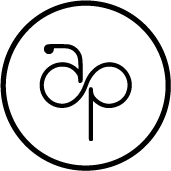Methods Introduction
User experience encompasses all aspects of the end-users’ interaction with a company, its services, and its products. Below you will find a curated list of ideas and methods; follow the linked sources for a more detailed explanation of each.
Archetypes (See also Persona)
Journey Map (see also Service Design Blueprint and User Journey)
Persona (see also Archetype)
Service Design Blueprint (see also Journey Map)
User Journey (see also Service Design Blueprint and Journey Map)
Archetypes
The term behavioral archetype is more accurate as it relates to the typical examples of customer behaviors characteristic for a group of the audience, whereas the term persona stands for a representation of an individual person (which carries a lot of subjectivity). In a nutshell, the focus is on who does what, how they do it, and why. They provide insight into behavior patterns – how a customer is using a product or service currently.
A behavioral archetype should encompass how a type of customer perceives the brand/product, what motivates them to engage with it, what they expect, and how they reflect on their experience. As behavioral archetypes reveal particular motivations, they are useful for determining what drives or harms loyalty in the long run.
It’s important to identify patterns of customer behaviors, but also to see how they evolve throughout each individual journey.
Because archetypes focus on user behavior and motivation, they are more useful than personas for defining experiences – they empower your team to immerse themselves in what the customer is doing and what they desire to achieve.
Example of an archetype
DETECTIVE: A detective is someone who tirelessly seeks after finding the true answer. They are tough, stubborn, sometimes intimidating trying to answer why people do what they do. (The team can choose to create its software after Sherlock Holmes, Hercule Poirot. Indiana Jones, the Pink Panther, or professor Langdon.)
Compared to Personas
Personas focus on the “who” of your audience research. They are useful to provide insight into the characteristics of a target audience, but often don’t include details on behavioral patterns.
When your UX team creates personas — they are creating fictional characters that represent your user base. Personas include details such as age, sex, occupation, education, interests, and more. These personas are often created in a vacuum — with little insight into their behavior. They were created with quite a straightforward focus in mind and the goal was to reduce the risk of creating an unwanted solution through the use of empathy.
While personas are an excellent tool for validating the design choices, they fail to formulate more generic measurements for business success stemming from UX, CX or any other form of customer-centric activity.
https://www.linkedin.com/pulse/behavioural-archetypes-instead-personas-radina-doneva/
https://smashingideas.com/behavioral-archetypes/
https://uxdesign.cc/building-meaning-for-teams-personas-or-archetypes-8395d6b70e9c
Content Models
A content model is one of the most important content strategy tools at our disposal. It allows content to be represented in a way that translates the intention, stakeholder needs, and functional requirements from the user experience design into something that can be built by developers. The content model helps make sure that the content vision becomes a reality.
A content model documents all the different types of content you will have for a given project. It contains detailed definitions of each content type’s elements and their relationships to each other. You can capture a high-level version in an org chart-style diagram or use a spreadsheet to capture a more detailed version. The level of detail in the model is determined by the purposes you need it to serve.
The content model both influences and is influenced by the work of several other disciplines. A content model helps clarify requirements and encourages collaboration between the designers, the developers, and the content creators.
Read more at https://alistapart.com/article/content-modelling-a-master-skill
Contextual Inquiry
Contextual inquiry involves observing people in their natural context and asking them questions after to fill in the gaps of your observation. If I’m looking to create a more efficient point of sale system for grocery stores, I would observe someone using an existing point of sale system, taking notes on what works and what doesn’t work.
On the other hand, if I am looking to build an application to help new parents track when their babies last went to the bathroom and wanted to make sure it was easy to use in real-world settings, I would observe new parents in their homes and wherever else they may take their babies.
This is a key point of contextual inquiry: The context of your inquiry depends on what and who you are trying to study. While you can conduct a user interview over the phone, you cannot do contextual inquiry unless you are actually in the real context of what you are trying to learn about.
The core of contextual inquiry is
Observing
Inquiring
Documenting
We observe people doing different activities. Why not just ask them after the fact? People don’t remember every detail of what they do, and they will usually give you the high-level beats when you interview them.
By observing people, you’ll notice every little workaround they do to get an activity or task done. You’ll observe things about a person that they themselves might not even know.
Record, if possible
Take detailed notes
Take photos, if possible
Create sketches
Prepare questions ahead of time but also capture questions during the observation
Learn how to use this Process
https://uxdesign.cc/contextual-inquiry-a-primer-14e2e0696fb9
Design
When a designer or developer sets out to create a new product, the audience is thought of as “the user”: we consider how she might use it, what aspects make it accessible and usable, what emotional interactions make it delightful, and how we can optimize the workflow for her and our benefit. What is rarely considered in the process is the social and societal impact of our product being used by hundreds of thousands—even millions—of people every day.
Although the process is rarely identified as such, product design is the oldest practiced discipline in human history. It is also one of the most under-examined; only in relatively recent times have we come to explore the ways products exist in the context they impact.
Designers often seek to control the experience users have with their product, aiming to polish each interaction and every detail, crafting it to give a positive—even emotional—experience to the individual. But we must be cautious of the imbalance; a laser focus on the micro can draw attention and care away from the macro. Retaining a big-picture view of the product can provide meaning, not only for the user’s tasks, but for her as a person, and for her environment.
When we set out to design a product, we generally have a target audience in mind. But there are distinctions between functional target audiences and holistic ones. To create products that embrace long-term positive impacts, we must embrace inclusive thinking as comprehensively as we can.
People likely use your product to accomplish something, whether it’s a leisure task or a professional one. A user who repeats certain tasks with your product is effectively practicing her interactions; therein find the opportunities to help them succeed.
As product designers, we deliberately craft solutions to envisioned problems. We should practice expanding our view to encompass and understand more people and the problems they are experiencing. We should strive to make our work a part of the solution, in ways that scale up to millions of users without harmful side effects.
Read more at http://alistapart.com/article/dao-of-product-design
Design System
coming soon!
Discovery
A discovery should start with a broad objective such as like: “Go find out about this problem, just how big it is, and what the opportunities might be.”
Well-done discoveries ensure that any solutions proposed later are desirable to users, viable for the organization, and feasible with the technology made available.
Discovery is needed anytime when there are many unknowns that stop a team from moving forward. Moving forward only on assumptions can be risky, as the team may end up solving a problem that doesn’t really matter — wasting time, money, and effort. A discovery might also be needed when the team is not aligned in what it wants to achieve.
Discovery is NOT
a synonym for research
a one-person job
a validation exercise; validation presupposes a solution
a design sprint; I’d argue a design sprint abbreviates the discovery and includes validation
Discovery IS
User research
Explores available technology
Defines the problem to be solved
Uncovers successful outcomes
Involves a multidisciplinary team
Explores rather than validates
Common Activities in Discoveries
Exploratory Research
Stakeholder Interviews
Workshops
The Outcome of a Discovery
At the end of the discovery, the team has a detailed understanding of the problem and what outcomes to aim for, as well as where to focus its efforts. They may also have some high-level ideas for solutions that they can take forward and test. In some cases, the end of a discovery might be a decision not to move forward with the project because, for example, there isn’t a user need.
Discovery isn’t about producing outputs for their own sake. However, the following might be produced to help the team organize learnings about the problem space and users:
A finalized problem statement: a description of the problem, backed up with evidence that details how big it is and why it’s important
A service blueprint
User-journey maps (external link)
User-needs statements (external link)
Personas (external link)
High-level concepts or wireframes (external link)
Heuristic Analysis
In heuristic evaluation, an evaluator assesses the conformance of a website to a predefined set of usability heuristics, or guidelines for ensuring optimal usability. Heuristic evaluation is considered a discount usability engineering method because of its typically favorable cost-benefit ratios.
A heuristic evaluation can be undertaken with just a single evaluator. The structure of a set of heuristics allows you to bring in multiple evaluators, too, without dramatic cost increases. While it’s good to have at least one usability expert to coordinate the study, you needn’t pay for the expertise of a team, since it’s typically baked into the heuristics themselves:
Appearance: The appeal and effectiveness of the site’s look and feel, from major layout features to small typographical details.
Content: The quality and strategic significance of the site’s content, including not only page copy but page metadata, PDFs and other files, and element-specific content (e.g., image descriptions).
Interface Usability: Ease of use of the site’s interactive components, from the simplest navigation structures to the most complex forms.
Accessibility and Technology: On a basic level, the site’s ability to adapt to diverse user needs, encompassing not only accessibility guidelines compliance but also browser compatibility and mobile- and tablet-friendliness.
But it doesn’t have to be that way. The typical ROI for discount usability engineering methods is stratospheric. Again, without talking to users directly, we can only come so close to perfect. But if we can’t afford usability testing, let’s at least set aside a small percentage of our budgets for methods like expert review and heuristic evaluation, fast and effective processes designed to make our best guesses that much better.
Read more at https://www.nngroup.com/articles/ten-usability-heuristics/
and https://alistapart.com/article/beyond-usability-testing/
Interviews and Engagement
User interviews can be a great way to extract information from users for user experience understanding, usability understanding, and ideation. They are cheap and easy to conduct and can be readily conducted by anyone who can ask questions and record the answers.
Understand their limitations
Interviews, even if they are contextual (e.g. based on observing the interviewee using the product prior to interview), tend to give insights into what people say they will do and this is sometimes (often even) not the same as what they actually do.
Human beings have memory issues and can often not recall details as clearly as they would like. Unfortunately, it is a human tendency to try and create these details (this is not even a conscious process) and to tell a story the way we think something happened rather than how it happened.
Users aren’t designers. Interviews should stick to a concrete examination of what is happening and how the user feels. They should not try and get the user to create their ideal product or to suggest improvements.
There are 3 types of interviews
Unstructured interviews (High-level skill required)
These are interviews that take place with few if any, interview questions. They often progress like a normal conversation and is relatively formless. This style requires the researchers use to establish rapport and comfort with the participant, and is extremely helpful when researchers are discussing sensitive topics.
The researcher is expected to probe participants in order to obtain the richest and in-depth information possible. If you select this interview style, just keep in mind that you may have to conduct several rounds of interviews with your participants in order to gather all the information you need.
Since you do not use a standard interview protocol, sometimes participant’s narratives maneuver the conversation away from aspects of the research topic you want to explore; it is your responsibility to return the narrative to the research topic.
Semistructured interviews (Moderate level skill required)
These use an interview protocol to help guide the researcher through the interview process. While this can incorporate conversational aspects, it is mostly a guided conversation between the researcher and the participant.
It does maintain some structure (hence the name semistructured), but it also provides the ability to probe the participant for additional details. If you decide to choose this interview method, understand that it offers a great deal of flexibility for you as a researcher.
You do not have to worry about needing to conduct several rounds of interviews because your interview protocol will keep you focused on gathering all the information that you need to answer your research question. Even though that is the goal with an interview protocol, there may be a need for additional probing so that you can get more details about participants’ thoughts, feelings, and opinions.
Structured interviews (Low-level skills required)
These interviews strictly adhere to an interview protocol to guide the researcher. It is a more rigid interview style, in that only the questions on the interview protocol are asked.
As a result, there are not a lot of opportunities to probe and further explore topics that participants bring up when answering the interview questions.
This method can be advantageous when you have a large list of interview questions since it helps target the specific phenomenon or experience that the researcher is investigating.
Structured also helps gather the correct information that you need, so there should not be much need for you to do follow-up interviews for missed or forgotten questions.
Typical topics covered within user interviews include:
Background (such as ethnographic data)
The use of technology in general
The use of the product
The user’s main objectives and motivations
The user’s pain points
Don’t feel limited to these topics. If there’s something you need to know that you can learn by asking your users (as long as it’s not offensive or threatening) you can ask a question about it.
View the interview process (coming soon)
https://www.interaction-design.org/literature/article/how-to-conduct-user-interviews
https://www.statisticssolutions.com/choosing-an-interview-type-for-qualitative-research/
Journey Map
When starting to map how visitors will move through their app, most people first draw a large spider web. It contains all the pages and screens, with lines connecting all the possible routes. This results in a huge mess that cannot be used for anything.
First design the flows leading to the most important goals. Do not examine processes from a technical point of view in this early stage. Do not design a series of pages or screens, rather review what the users will do and in what order. Decide later from a technological aspect what to put on one screen and what on separate pages.
Knowing users’ problems and motivations, determine the two or three most important goals to achieve with the application. And design user journeys for them.
For each journey, write down the persona’s name and exact goal to which the given journey belongs. Plan simple, linear journeys. Think of the ideal way to get the users to the given goal. The presence of many branches indicates a probable mistake.
The journey is divided into mental steps. What the users would formulate as a separate activity (if asked what had happened to them) counts as a step.
Create user journeys in the early stages of the product design process. This is still the experimental phase, so never stop at one idea. The goal is to find out many different versions for each journey.
Sometimes there are good first ideas, but usually, these are not the best solutions. For this reason, create at least three different journeys for each goal. Then, having come up with several solutions, decide on the winner.
Read more at https://uxstudioteam.com/ux-blog/user-journey-design-flows/
When done well, an experience map illuminates the holistic customer experience, demonstrating the highs and lows people feel while interacting with your product or service. The process of mapping uncovers the key customer moments that, once improved, will unlock a more compelling and more valuable overall experience.
An experience map is a strategic tool for capturing and presenting key insights into the complex customer interactions that occur across experiences with a product, service, or ecosystem. At the heart of an experience map lies the customer journey model, an archetypal journey created from an aggregate of all customers going from point A to point B as they attempt to achieve a goal or satisfy a need. The activity of mapping builds knowledge and consensus across teams and stakeholders, and the map as artifact allows you to create and support better customer experiences. In short, experience mapping is a journey that can involve and impact your entire organization.
Customers are increasingly choosing products and services based on the quality of the experiences they have with them. These experiences often break down when they span multiple channels. As a result, organizations need a holistic, human-centered view of the experiences they create. In short, they need a map.
Read more at http://mappingexperiences.com/
Persona
In modern web design, we research, plan, and create with our audience’s attitudes and motivations in mind. User experience designers interview their audience, then create personas—a dossier on an archetypal user who represents a larger group. Think of personas as the artifacts of user research. They help a web design team remain aware of their target audience and stay focused on their needs.
Just as our personalities shift with the context of communication in real life, they must shift in the projects we design. There’s no one-size-fits-all solution. If we stop thinking of the interfaces we design as dumb control panels, and think of them as the people our target audience wants to interact with, we can craft emotionally engaging experiences that make a lasting impression.
Keep in mind that when you emphasize personality in the user experience, some people won’t like it. That’s okay, though. Personalities clash, and in the case of businesses, it can actually be a good thing. If people don’t understand your personality, chances are they’re not the right customer for you, and you’re actually saving yourself future customer-relations problems. Personality is a risk, but there are many real-world examples that suggest the rewards are worth it.
Read more at http://alistapart.com/article/personality-in-design
Prototypes
Prototyping allows us to see problems more clearly—and often earlier—in the design and development process. As we move beyond corporate content sites and into applications that have rich, complex functionality, our ability to sit down at the beginning of the project and foresee potential interactions and problems is diminished. The problem-space is just too complex. This is the reason we started using wireframes in the first place. Often the only way to really understand where problems are going to arise or to figure out potential solutions is to sketch them. We use wireframes to sketch content and layout, but as we move into more interactive interfaces, wireframes aren’t as effective. We need to sketch with actual functionality—to “sketch in code,” so to speak—so we can see how the application will really behave.
Another clear win is in presentations to decision-makers. Prototypes can help you sell a decision that is fundamentally or radically different from the client’s current solution or application. The traditional approach is to create a compelling story and a riveting PowerPoint presentation and spend a day arguing for the wisdom of your approach. Instead, sit a stakeholder down in front of a working prototype and show him or her why your approach is compelling.
Finally, let’s not forget the users. In user-centered design, research is one of the early stages that we explicitly seek out feedback from users. Often these are current or potential users, of the product under development. This approach is incredibly valuable but if the users in question are familiar with a current product, it can be difficult for them to imagine a completely different approach. And just as we, in our role as designers and developers, can’t always foresee the implications of our decisions until we see them played out in front of us, users are governed by the same constraints. Users can request features they “need” only to discover when using the new application that the feature in question was not actually helpful. Putting interactive prototypes in front of users is a great way to get effective and accurate input.
Advantages of prototypes
There are also two related but distinct advantages that I consider “hidden” benefits of a prototyping process. First, prototyping processes foster collaboration. They often require designers and developers to work closely together on tangible output in a short timeframe, getting the right people in the room communicating. Second, designers and developers start to understand what is possible. (Clients and users can also gain the same understanding.) So later on, when they are by themselves or working on the next project, a designer or developer can better understand what is likely to be easy or hard when he is pondering solutions.
Perhaps you’ll use prototypes early on to brainstorm ideas and explore them in more depth than you can get with quick whiteboard sessions. In this case, a lightweight prototyping process can be ideal. If you use prototypes during the development part of the process, in the meat of the engagement, then you’ll likely want something more developed and robust. Or, if the prototype will be the actual deliverable, give some thought to visual design and a full range of functionality. Ultimately, the audience can affect how polished a prototype needs to be. If a prototype is just going to be passed among the design and development team, you can probably rely on a shared understanding of what is significant. On the other hand, if you are presenting the prototype to stakeholders or decision-makers that are not involved in the actual development, you may need to explain what is “real” and what isn’t.
There are some caveats and drawbacks of a prototyping approach that bears mentioning. Fidelity can be a problem. This is nothing new; we had the same problem with wireframes. How many times have we presented wireframes that were too high fidelity and received feedback like “Can we lighten up that shade of green?” or “We need to give that logo more pop.” Or conversely, we present wireframes that are too low fidelity and we run into problems of acceptance. These same issues can arise with prototypes if we don’t present them within the proper context. If they are too low fidelity, no matter how robust the functionality they may display, it can be hard to take them seriously or to perceive their value. If they are too high fidelity, we can get the frightening response “Great. Let’s launch this next Tuesday.”
So if your next project can benefit from increased collaboration, consider prototypes. If you want to increase the odds of providing a better end result to customers and visitors, consider prototypes. If you start small, the costs are minimal and I rarely hear people say they wish they hadn’t built that prototype.
Read more at https://alistapart.com/article/sketchingincode
Service Design Blueprint
A service blueprint is a diagram that visualizes the relationships between different service components — people, props (physical or digital evidence), and processes — that are directly tied to touchpoints in a specific customer journey.
Think of service blueprints as an addition to customer journey maps. Similar to customer-journey maps, blueprints are instrumental in complex scenarios spanning many service-related offerings. Blueprinting is an ideal approach to experiences that involve multiple touchpoints or require a cross-functional effort (that is, coordination of multiple departments).
A service blueprint corresponds to a specific customer journey and specific user goals, thus, for the same service, you may have multiple blueprints. For example, with a restaurant, you may have separate service blueprints for ordering food for takeout versus dining in the restaurant.
Service blueprints give an organization a comprehensive understanding of its service and the underlying resources and processes — seen and unseen to the user — that make it possible. Focusing on this larger understanding (alongside more typical usability aspects and individual touchpoint design) provides strategic benefits for the business.
There are many ways to build a service blueprint and you should take time to read and understand the facets of this diagram.
https://www.nngroup.com/articles/service-blueprints-definition/
Compared to a Journey Map…
A journey map captures iconic experiences that customers have, from their point of view; the front stage of the service experience. In creating a journey map, you use customer narratives and customer data to plot their experience over time, mapping what they are doing, thinking, and feeling, and what they are interacting with along the way.
What you end up with is a visceral journey that helps you see and evaluate the experience your customer is having from their point of view. By comparison, the service blueprint includes a holistic view of the pieces and players within the experience, though reveals less about the quality of the experience.
More Service design blueprint reading
https://miro.com/guides/service-blueprints/
https://creately.com/blog/diagrams/what-is-a-service-blueprint/
Sitemaps
For many SEO and web design agencies and consultants, building and submitting a sitemap will often be the first step in a website design project or SEO campaign. Many clients will see a spike in traffic and better SEO results shortly after submitting a sitemap to search engines, making it an important tactic for improving your clients’ website performance.
Sitemaps are XML or HTML files that list out every single URL on your website, along with important metadata for each URL that includes when it was last updated, how relatively important it is within your website structure, and how often you make updates to it.
Sitemaps are a core piece of a website and critical to search engine optimization – XML sitemaps allow search engines to easily crawl a website and index each page so that it appears in search engine results. HTML sitemaps are also important and are more geared towards human users – they help your website visitors more easily find the content they’re looking for on your website.
According to Google, there are a few specific reasons a client would benefit from a sitemap:
Their website is new with very few backlinks
Their website is very large
Their website content isn’t well-linked internally, making it difficult to navigate
Their website uses a lot of rich media content
https://www.semrush.com/blog/10-awesome-visual-proven-sitemap-generator-tools/
Storyboards
To make our product better, we must understand what’s going on in the lives and worlds of our users and how our product can make their lives better. And that’s where storyboards come in.
Storyboards are illustrations that represent shots that ultimately represent a story. Basically, it’s sequential art, where images are arrayed together to visualize the story.
Stories are the most powerful delivery tool for information:
Visualization. Pictures are worth a thousand words. Illustrating things works best for the understanding of any concept or idea. The images can speak more powerfully than just words by adding extra layers of meaning.
Memorability. Stories are 22 times more memorable than plain facts.
Empathy. It’s possible to tell a story that everyone could see and relate to. We often empathize with characters who have real-life challenges similar to our own.
Engagement. Stories capture attention. People are hardwired to respond to stories: our innate sense of curiosity draws us in and we engage more when we can sense a meaningful achievement about to be had.
Storyboarding in UX is a tool that helps you visually predict and explore a user’s experience with a product. It’s like thinking about your product as if it was a movie in term of how people would use it. It can help you to understand how people flow through the interaction over time, giving you a clear sense of how to create a strong narrative.
https://uxplanet.org/storyboarding-in-ux-design-b9d2e18e5fab
Surveys
Collecting quantitative data to back up your qualitative research findings: unfortunately, business leaders tend to believe you more when you can show them big numbers. So after doing your qualitative research (user tests, field research, interviews) on a small scale, you can validate your findings with a survey.
Here are a few cases when a UX survey can help:
Finding out why people visited your site
Gathering feedback about a new, or beta service.
Accumulating quantitative data about the content quality or overall customer satisfaction.
Recruiting test participants for moderated user tests with experienced users.
The main advantage of a UX survey is that you can ask real visitors during their actual visit. People forget things easily and later they can give different explanations. With a survey in your product, you can gather valuable information about who they are and why they’re there.
Pitfalls of surveys
Remember that surveys are great for quantitative analysis, meaning you can easily get a numbered impression of an experience, however, you cannot clearly justify these numbers without a follow-up interview. Surveys can also fall victim to cognitive biases just like any other method, so take note to write your surveys in a thoughtful way. Read more about cognitive biases -->Cognitive Biases
Surveys don’t measure objective performance but rather measures user perceptions.
Surveys are NOT good when attempting to learn about:
how your visitors behave (observation-based user tests or field researches are better for that)
what the usability problems are with your product (usability tests are better for that)
what their pains and needs are (in-depth interviews or experience sampling is better for that)
https://uxstudioteam.com/ux-blog/ux-survey/
According to Survey Monkey, use surveys to:
Test new concepts
Find out if your idea’s a winner before investing a lot of time and money. Quickly A/B test and refine creative assets, messaging, and new product ideas.
Measure brand performance
How recognizable is your brand? Are you trusted? Highly recommended? Assess and track your position in the market, from awareness to reputation.
Perform market segmentation
Get crucial demographic information about your target market locally—and globally. See purchase behavior, attitudes, and values to hone your strategy.
https://www.surveymonkey.com/mp/audience/?ut_source=header
Customer satisfaction surveys give you the insights you need to make better decisions. In fact, we’ve found that businesses that measure customer satisfaction are 33% more likely to describe themselves as successful than those that don’t.
A consumer survey will give you an indication of your customers’ likes, dislikes, and where you need to make improvements. For example, what does the average customer think about your prices? Too high? Just right? How well is your staff doing on customer service, or how well does your client success team understand the growing needs of your customers—and prospects? Is there anything at all about the customer experience that turns off your customers? You might even poll clients on why they stop doing business with you, how you might win them back, and how you can prevent customer losses in the future.
Empower your employees to meet milestones based on client needs. And, if you’re developing a new product or updating an existing one, customers can provide you with invaluable feedback about design and functionality. Oftentimes, customers will show you problems that would have otherwise been missed.
Determine product or service performance
Collect product feedback
Develop new products
Measure customer loyalty
Improve the customer experience
Conduct market research surveys
Establish performance goals
Management reporting
Keep your employees engaged
Usability Testing
It can be hard to stay aggressively committed to optimizing the user experience when more powerful and immediate success indicators like client satisfaction, aesthetic appeal, and ease of development and maintenance all compete for our attention. To overcome these boundaries on the empathy that we can extend to our sites’ imagined visitors, there’s no substitute for research conducted with actual users.
Usability testing allows us to “make good, solid, confident decisions about design.” By putting our best guesses about what works in front of our target audience, we get to see where we were right and where we were wrong. I don’t know anybody who’s seen their work tested without being surprised about how wrong some of their best guesses were.
https://alistapart.com/article/beyond-usability-testing
Usability testing involves a specific set of goals and corresponding tasks. The goals can be anything from “We want to test the placement of a button,” to “We want to know if our navigation is in the correct order.” Participants are asked to complete the tasks while speaking/thinking-out-loud. The overall goal of usability testing is to understand why a participant made (or did not) a choice when interacting with our product.
A Usability test usually involves 5-8 participants. The rate of return on usable information diminishes as you add more participants to the study. Participants trend toward repeating data once this threshold has been reached; continued testing only results in more time, but less new data.
Interview or Usability test script example (working on it!)
User Research
Obviously, some user research is better than none. But if you are really serious about creating a truly great product that satisfies your users’ goals and delivers a fantastic user experience, then investing in user research is going to be paramount to your success.
User research helps us to understand how people go about performing tasks and achieving goals that are important to them. It gives us context and perspective and puts us in a position to respond with useful, simplified, and productive design solutions.
Or, to put it another way: User research focuses on understanding user expectations, behaviors, needs, and motivations through methodical, investigative approaches. Insights are then used to ensure that all product design decisions do benefit the user.
It helps us identify unarticulated needs and to fill in any gaps in our knowledge about our users, the context of use, challenges, and opportunities. It also helps us to align our product and business strategy with the core needs and goals of our users.
You are not your user.
https://medium.com/design-ibm/the-vital-role-of-user-research-8c2f51a9cead
Methodology for User testing varies, but there are some simple activities you can perform to extract more than the surface level information from a problem statement or business request.
Read more about specific Processes
Wireframes
A wireframe is a simple presentation of a product at the structural level. Wireframing is a necessary step for the design process and it often takes place early in the project lifecycle. A wireframe is a graphical skeleton of a product, similar to an architectural blueprint.
With a wireframe, you can turn an abstract sitemap into a visual site. It is much easier and quicker to review and understand a product’s direction using a clean wireframe.
Often, a wireframe has 3 core goals:
To show the content and functionality of the pages before any further designs.
To help designers communicate with clients about the design concept.
To establish the information hierarchy of the site.
Basically, a wireframe can be broken down into the following 3 main elements:
Information design - Contains the main information, outlining the structure and layout of the page.
Navigation design - To create global and secondary navigation to improve the user experience.
Interface design - Providing visuals and a description of the user interface.
https://www.mockplus.com/blog/post/what-is-a-wireframe
Before you start to create a wireframe you will certainly want to have a strong grasp on your user’s goals, motivations, and tasks they will want to achieve. You will also want to understand the structure of the website through your sitemap so that you know what the purpose of each page should be in terms of getting the user to their goal.
Most wireframes are essentially black and white diagrams with various UI elements and notes upon them. In most cases, they should be devoid of imagery, branding, and color (aside from links/CTAs).
User Journey
A user journey is a series of steps (typically 4-12) which represent a scenario in which a user might interact with the thing you are designing. They can be used for 2 main things:
· Demonstrating the way users currently interact with the service/website/product
· Demonstrating the way users could interact with the service/website/product